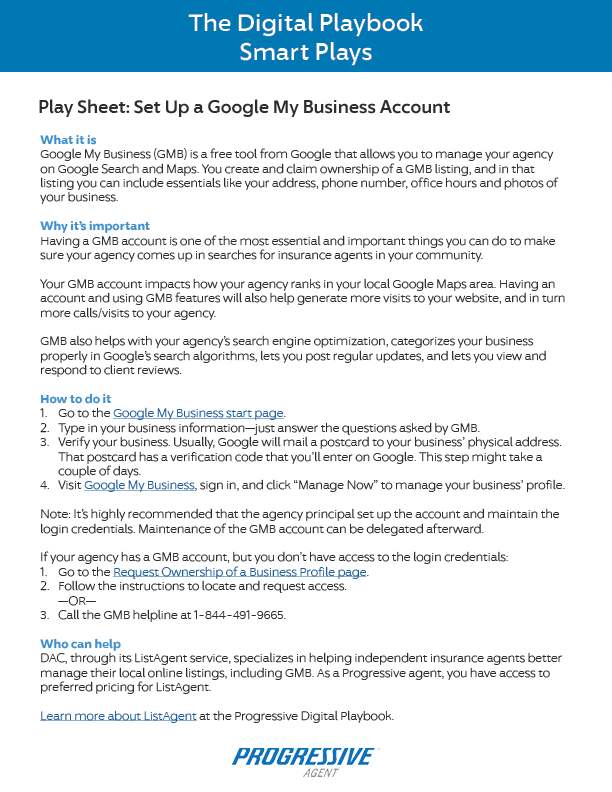Here you’ll learn about local listings – what they are, how they benefit your business and options you have to manage yours. In fact, increasing your agency’s online presence is a key component to driving leads and staying top of mind in your community. Make sure you’re a part of the conversation when customers search for insurance.
Local Listing Management
Bring new business to your agency through your local listings
What are local listings?
In fact, increasing your agency’s online presence is a key component to driving leads and staying top of mind in your community. Make sure you’re a part of the conversation when customers search for insurance using platforms like Google, Bing, and Apple.
Why is local listing management important?
Proper listing management not only can help move your agency to the head of the list and better position your agency to reach prospects searching online for insurance help, but it can also help pull your online reviews into a single place so that you can respond quickly to all reviews and understand where you stand with current and prospective customers.
Managing your local listing – Using a listing service or DIY
Whether you use a service like ListAgent, or go the DIY route, it’s important to manage your listings by monitoring your online presence, making sure it’s accurate and favorable, and ensuring that customers can easily find you when they are searching for all their insurance needs. Learn more about ListAgent
Benefits of using a service like ListAgent:
- Using a service helps ensure that the information showing to customers is accurate and consistent across search engines.
- Consultation about local listings is also available with a service and includes the ability to have all your online reviews managed in one place.
- A listing management service is easy, cost effective, and helpful when it comes to monitoring your monthly progress through consultation and reporting. This is especially helpful if you don’t have the time to manage your online presence yourself.
Benefits of going the DIY route to manage your local listing:
- For agents with previous digital marketing experience, this may be an option for your business. The main benefit to going the DIY route is that it may be more economical for your agency.
- Going this route also gives you the ability for hands on management of platforms like Google, Bing, and Apple.
- If you are comfortable managing your local listing, our Digital Playbook offers other online marketing programs available to you to help your business stay top of mind with new prospects.
What about Yelp?
Make sure your agency is found where customers are searching.
Find out everything you need to know about Google My Business including how it works and best practices to manage your listing.
Use Google to Grow Your Business
Google My Business (GMB) is a free platform, created by Google, to help you manage your agency’s listing for the site’s local search results. Being proactive with your GMB listing can help improve how you appear in these results, and may help you attract more business to your agency. And expert partners, such as DAC, can help.
Here’s what it’s all about.
How is your agency doing in local search?
Hopefully, your agency is listed somewhere in the results (but if it’s not, please keep reading, because you’ll learn how to get listed).
Now, click on that listing and take a closer look. Is the contact information correct? Is your office location highlighted on the provided local map? Does your listing include a variety of photos of your agency and other information that potential customers might want to see? Does your listing show customer reviews, and is anyone in your agency responding to them?
Why does your local search listing matter?
Because managing your agency’s information on Google may have a major impact on how it appears in these search results. And that can have an impact on your business.
According to DAC, a digital marketing consultancy and Progressive partner, agencies that actively manage how they appear in Google search results often see 100-plus calls per month thanks to their efforts. Agencies that don’t typically get fewer than 10 calls per month related to Google searches.
 “It’s imperative that agents interact with and update their GMB account on a regular basis.”
“It’s imperative that agents interact with and update their GMB account on a regular basis.”
— Kelly Dougherty, DACManage your agency’s presence in Google search and maps
“Normally, agencies have GMB accounts, and their listings have been claimed,” says Kelly Dougherty of DAC. “The issue that we more often see is that the agency principals and other personnel don’t know how to access their account. Maybe it’s because a former employee claimed it years ago and never documented the login credentials, or the agency once had an SEO service claim it. It’s imperative that agents interact with and update their GMB account on a regular basis.”
Get control of your agency in GMB
Check out the Play Sheet, “Set Up a Google My Business Account,” on the Play Sheet tab to handle that or have an expert handle GMB for you.
If you don't want to manage your GMB account yourself, you can save yourself time and effort by having an expert handle GMB for you. While GMB is fairly easy to set up and use, it can be time consuming to maintain for optimal results (see below in “best practices”). When small businesses are successful on the platform, it’s typically a result of regular monitoring and maintenance. Learn more about ListAgent here.
Best practices for managing your agency on GMB
DAC offers the following tips once you have an account set up (or you have control of an existing account) and you’ve made sure to update all your agency’s basic information.
- Upload photos. Customers want to know where they’re going and with whom they’re dealing. Photos can add a personal touch to help your agency stand out. Consider photos of your logo, office exterior and interior, your team and happy customers.
- Ask your customers for online reviews. DAC’s internal data show a single positive review on Google can increase customer actions (such as website visits and phone calls) by up to 40%!
- Respond to all the reviews you receive. This includes the good reviews (a “thank you” may be all it takes), and any bad ones. For the latter, be sure to respond professionally, and do all you can to resolve any issues. Responding to reviews shows potential customers that you’re engaged and you care, which helps bolster your overall online presence.
- Utilize the Questions and Answers feature. This gives anyone the opportunity to ask and answer questions on your Google listing. Just remember that indeed anyone can answer on your behalf, which is why it’s important to monitor this. You can also ask and answer your own questions to help customers learn more about your agency.
- Incorporate Google Posts. This allows you to create additional content (similar to a Facebook post) that gets displayed on your listing. Being active here can help you generate more organic clicks and set your business apart from the competition. Google will also grab the content of a post and stick it in the “three-pack” search results when the content is relevant to the search term. This can increase your agency’s visibility.
This Play Sheet tells you exactly how to set up a Google My Business account. Click the thumbnail to download and print the pdf.
Google My Business (GMB) is a free tool from Google that allows you to manage your agency on Google Search and Maps. You create and claim ownership of a GMB listing, and in that listing you can include essentials like your address, phone number, office hours and photos of your business.
Why it's important:
Having a GMB account is one of the most essential and important things you can do to make sure your agency comes up in searches for insurance agents in your community.
Your GMB account impacts how your agency ranks in your local Google Maps area. Having an account and using GMB features will also help generate more visits to your website, and in turn more calls/visits to your agency.
GMB also helps with your agency’s search engine optimization, categorizes your business properly in Google’s search algorithms, lets you post regular updates, and lets you view and respond to client reviews.
How to do it:
-
Go to the Google My Business start page.
-
Type in your business information—just answer the questions asked by GMB.
-
Verify your business. Usually, Google will mail a postcard to your business’ physical address. That postcard has a verification code that you’ll enter on Google. This step might take a couple of days.
-
Visit Google My Business, sign in, and click “Manage Now” to manage your business’ profile.
Note: It’s highly recommended that the agency principal set up the account and maintain the login credentials. Maintenance of the GMB account can be delegated afterward.
If your agency has a GMB account, but you don’t have access to the login credentials:
-
Go to the Request Ownership of a Business Profile page.
-
Follow the instructions to locate and request access.
—OR— -
Call the GMB helpline at 844-491-9665.
Who can help:
DAC, through its ListAgent service, specializes in helping independent insurance agents better manage their local online listings, including GMB. As a Progressive agent, you have access to preferred pricing for ListAgent.
Recently, our digital marketing partner, DAC presented a webinar focused on how you can do a few simple things today to make local search drive more leads to your agency and how ListAgent can help your agency be found when consumers are searching.
This informative webinar will cover:
-
How local search can drive leads for insurance agencies
-
The importance of Google My Business
-
How to have better visibility on Google Maps
-
How to increase calls to your agency
-
ListAgent reports help manage your Google My Business account
-
Which GMB features agencies should be utilizing
-
How the ListAgent Program can help your agency keep on top of all of the above to ensure you’re maximizing your online presence
| Password is Progressive1 |
|

|
|

|
Copyright 2021. Progressive Casualty Insurance Company. All Rights Reserved